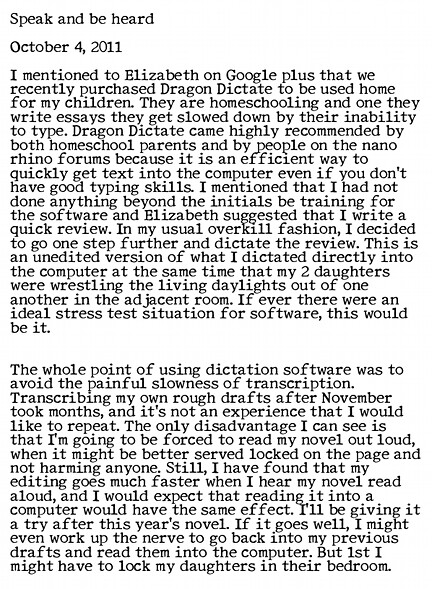Just like clockwork, the NaNoWriMo.org website is up and running, this time sporting a new technology that may withstand the press of writers. I haven't noticed any major problems, though there's the usual assortment of new-platform bugs that the development team is shaking out. Of course
there's a Typewriter Brigade topic for anyone considering joining up this year and using a typewriter to draft their work, even just for part of it. And the Brigade accepts all well-wishers and assorted hangers-on as needed. If you've done NaNo before, stop on by and say hello. If you haven't done it before, consider it! It's a lot of work and a lot of fun at the same time. You don't have to be an overplanner like me: the only secret I have to "winning" is to be regular. Write a little bit,
every single day. If you can make that a habit for thirty days, even if you're not making the average word-count, you're a winner. If you can write a little on the days when you absolutely do
not want to write, and your brain feels slushy and thick, then you've Won Everything. Simple as that.
Come join up.
The rest of this post is mostly reference for me, so I can document what I did this year to clean up my transcription. If it's helpful to you, hooray! But save a copy of your file before following any of this advice. The Word examples were untested at the time I wrote this, but I can refine it if there's interest.
I have already extolled the virtues of having your draft read aloud (see
the last bullet point on this post) and I am seriously looking at
voice transcription for this year's draft. What both of these miss, though, is subtle issues of punctuation and spacing. Good news, though: your word processor can help you out. These are the things that I get caught up on.
- Double-spacing is out of fashion. This is bad news for those of us who originally learned to type on a typewriter, or who were taught by someone who learned that way. You may still double-space on the computer, but if you're posting on the Web (at least), that extra space is being absorbed anyway. Modern use appears to be leading us to single space über alles, so in your word processor's box, type two spaces in the "Find" box, and a single space in the "Replace With" box (or whatever your program calls them.) Click "replace all" and then marvel at the number of excess spaces that have crept in. You may have to click this a couple times if you triple-spaced anything.
- Indent with styles, not tabs. Another typewriter holdover. All your indents should be done automatically by the style set in your text. If you're still tabbing or spacing over to indent or center things, you're in for a world of grief. I tend to do those only after typecasting something and then moving over to the keyboard. I also lose where the apostrophe key is, but that's just my own mental shortcoming.
- Underline is out, italics are in. Same reason as above, really. Underlining is what you do on a typewriter because you can't do italics. I mess this up all the time.
- Passive voice. Your English teacher was right; this is bad stuff. Passive voice is the air my novel breathes in November.
Finding styles -- like finding underlines, when it should have been italics -- can be done right in the find/replace box.
This article explains how it's done in Word. In LibreOffice, it's similar, except underlining is treated as a "Font Effect" and not a "Style" (The reasoning, I think, is that italics actually changes the font to an italic version, underlining enhances the existing font.) In LibreOffice, choose "Find/Replace > More Options > Format... > Font Effects" to get to the proper place.
Beyond that, my find/replace magic pixies are something called "
regular expressions," which are clever little ways to write things that you can't normally type in a find/replace box. Here be dragons.
In OpenOffice/LibreOffice, there is an option in the Find/Replace box to use them. In Word, these are called "wildcards," and work in a similar way. For example, if I normally press the Tab key in the find box (like to find a tab), the cursor moves. To actually find a tab in my work in LibreOffice, I can use the magical regular expression:
\t
That's a "backslash-tee" for those reading aloud.
In Word, the characters are slightly different:
^t ("carat-tee")
To look for a lowercase letter following a period -- which shouldn't ever happen -- I search for:
\. [a-z] (In LibreOffice: "backslash-dot-space-square bracket-a-dash-z")
. [a-z] (In Word: the dot is not a wildcard character, "dot-space-square bracket-a-dash-z")
[a-z] means "match any letters from
a to
z" here, so you want search-and-replace to be case-sensitive. Otherwise, you'll get altered to every single end-of-sentence. Annoying.
I mess up dialog a lot: I can never remember on which side of the quote the punctuation goes (inside, for U.S. style.) Also, I've been known to put commas when I mean periods, or vice versa. So:
"[\.,:;?!] in LibreOffice, to find the juxtaposed quote/punctuation
"[.,:;^?!] in Word
To look for commas at the end of dialog when there should have been a period... assuming that I capitalized correctly:
," [A-Z] in both LibreOffice and Word
To look for periods that should have been commas:
\." [a-z] in LibreOffice
." [a-z] in Word
Passive voice is a killer. I am particular fond of using the
could (verb) construct instead of the more active form, as in "She could see the gorilla" instead of the far better "She saw the gorilla." So:
could [a-z]
Also,
was (verb)ing shows up a lot in my writing. "She was running" versus "She ran." This is a strange one. It looks for "was", followed by a space, and a bunch of stuff that's not a space that ends in "ing" So:
was [^ ]+ing in LibreOffice
was ?@(ing)> in Word (I think: untested!)
These magic spells go a long way towards polishing out the really rough spots on a draft.

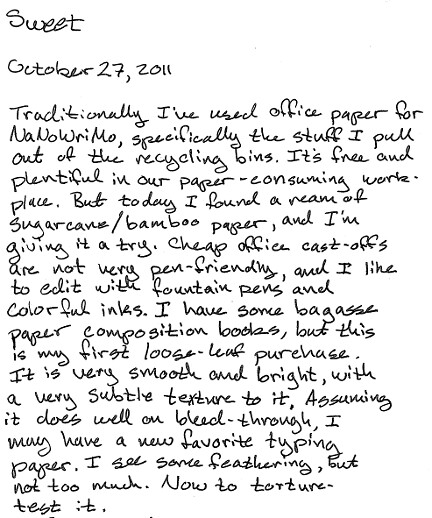
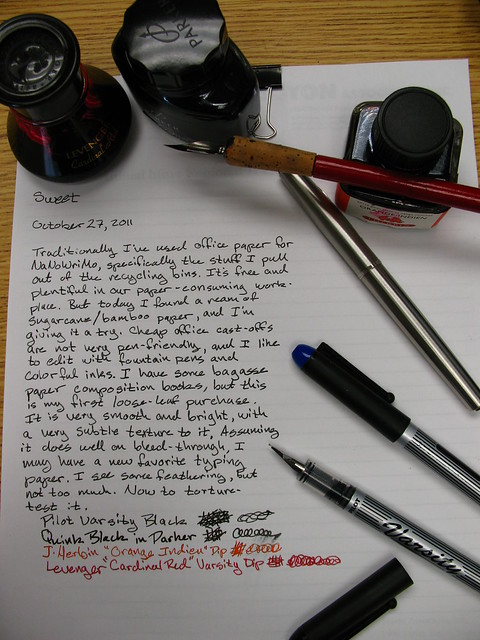
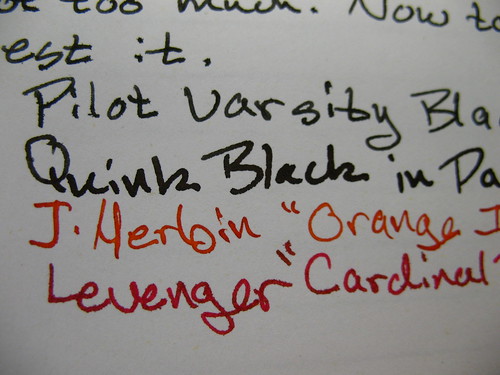
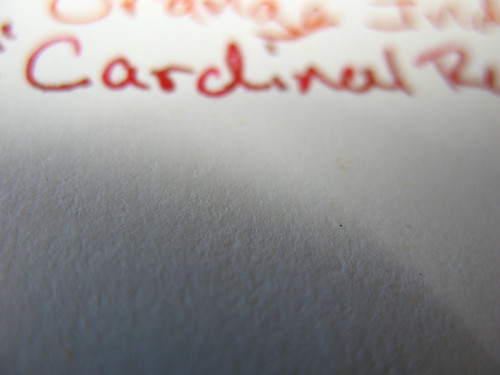

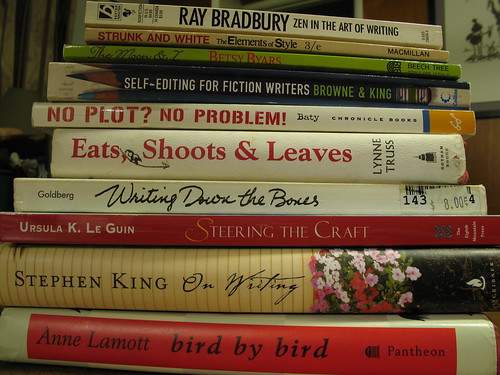
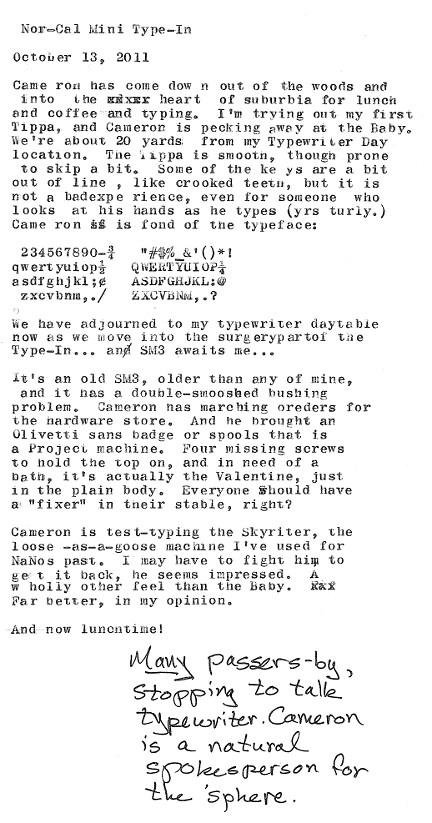
 Cameron brought a Tippa at my request, and it's a cool little machine. I have a real soft spot for travel-size typewriters, and this one is very full-featured and well built. A little skip-prone with a "soft" left margin, but a fine machine nonetheless. Plus, it came with the manual and a load of accessories, including a ruler with which I demonstrated the magic "Olympia elite" typeface (11 characters per inch.)
Cameron brought a Tippa at my request, and it's a cool little machine. I have a real soft spot for travel-size typewriters, and this one is very full-featured and well built. A little skip-prone with a "soft" left margin, but a fine machine nonetheless. Plus, it came with the manual and a load of accessories, including a ruler with which I demonstrated the magic "Olympia elite" typeface (11 characters per inch.)

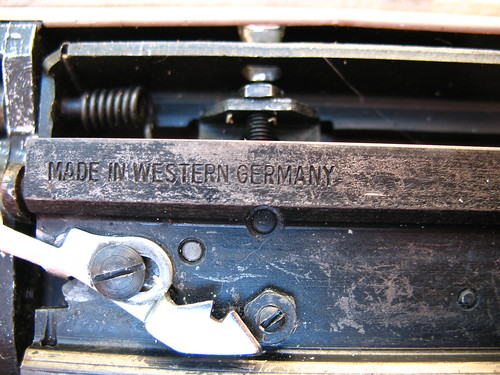
 Touch control? I forgot to look this one up. But there's a clever "stencil" knob on the right-hand side. Both are features I haven't seen on a travel machine before.
Touch control? I forgot to look this one up. But there's a clever "stencil" knob on the right-hand side. Both are features I haven't seen on a travel machine before.
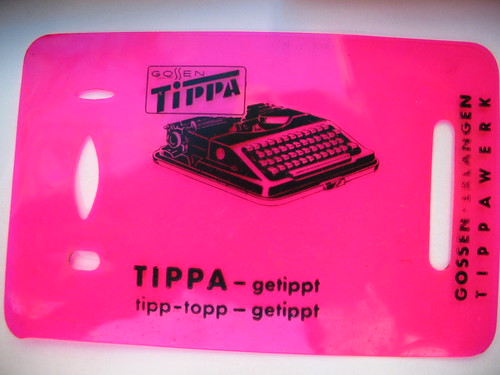 Love the plastic eraser shield that was in the case. Just outstanding.
Love the plastic eraser shield that was in the case. Just outstanding.
 No space is wasted: a place to file everything. And leather! Not cheap vinyl.
No space is wasted: a place to file everything. And leather! Not cheap vinyl.
 The back of Cameron's sick SM3. I took this to check against my own machines, which are newer.
The back of Cameron's sick SM3. I took this to check against my own machines, which are newer.
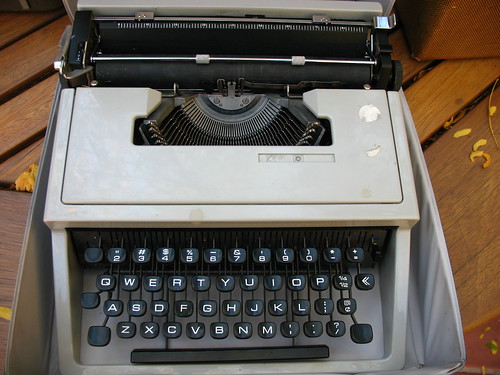 The other patient: a $5 Olivetti with a little rust and a loose top. Four screws will fix the top, cleaning is needed for the guts, and some Liquid Wrench or other penetrating oil is needed to loosen one of the spool nuts. It's just a Valentine, without the $200 plastic trash can attached.
The other patient: a $5 Olivetti with a little rust and a loose top. Four screws will fix the top, cleaning is needed for the guts, and some Liquid Wrench or other penetrating oil is needed to loosen one of the spool nuts. It's just a Valentine, without the $200 plastic trash can attached.
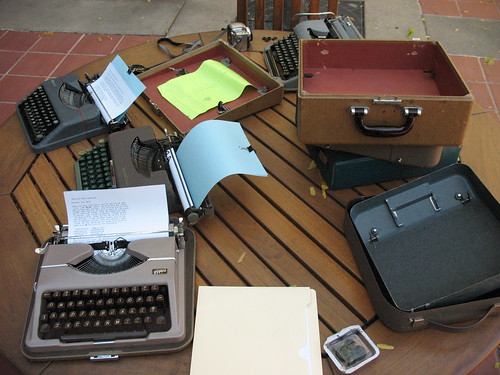 My view of the proceedings. Clockwise from lower left: Tippa, Skyriter, Baby, SM3, and Olivetti, hiding under the stack of lids.
My view of the proceedings. Clockwise from lower left: Tippa, Skyriter, Baby, SM3, and Olivetti, hiding under the stack of lids.
 Cameron's view. Note the pile of smooshed bushings to the left of the Olympia. Kids! Always check your rubber. (ahem)
Cameron's view. Note the pile of smooshed bushings to the left of the Olympia. Kids! Always check your rubber. (ahem)
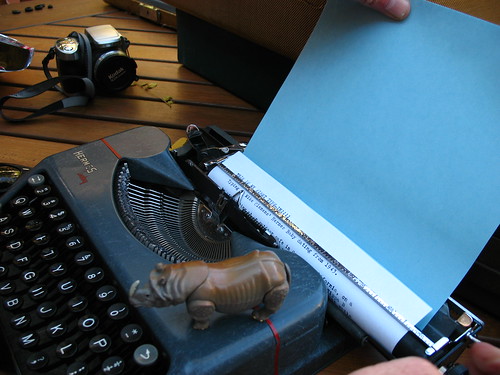 Even the Nano Rhino got into the act, coming out at the promise of a meal. Cameron's joining the Typewriter Brigade for his first ever NaNoWriMo this year. What about you?
Even the Nano Rhino got into the act, coming out at the promise of a meal. Cameron's joining the Typewriter Brigade for his first ever NaNoWriMo this year. What about you?